Social bar can be kept at top or bottom of your site for my blog I kept it at bottom and can be embed all social features from Google connect.
Which concentrated on the valuable pixels and to move all the social features from your page to a single bar.
Try this tool ,It's simple to install Google social bar
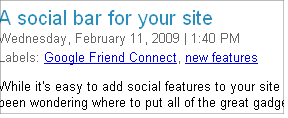
First log in to your google friend connect account. Click the Social bar link at right side to put google social bar to your already added site .Choose the options for social bar position and comments..etc then click the :generate code" button at the "Create the HTML code".Two html code boxes opens, copy the code in the first box and past the code at the top of the page.For bloggers using blogger template no need to paste this code as this code already exists.
Know copy the code in the second box and place the code below <body> tag.
save the template or web page.
Know check your Google Social bar working...If any problem in installing or related comment on this post.Keep up with the latest updates by subscribing to our RSS
.png)











 http://www.linkbucks.com/link/0af301f9
http://www.linkbucks.com/link/0af301f9
0 comments:
Post a Comment