Do you like to know how your web page visitors are browsing or behaving on your web page.That means you just need a heat map of your web page.Web page Heat map is a visual depiction of visitor activity,Based on the cursor (or mouse) navigation on your web page this heat map will be drawn.
Don't think it's just fun task to know the heat map of your web page.Web page heat maps are helpful in developing good web page layout or measuring the quality of existing layout.One more great advantage is, heatmap can be used to put the advertisements (Google AdSense ads) in wright places on the web page to have more clicks or CTRs for maximizing revenue.
How these heat map can be drawn for your web page or blog?
Heat map can be generated based on different visitor activity such as eye movements,tracking mouse movements and mouse clicks etc.,
Eye tracking heat map as per the Jakob Nielsen's latest report :
Conlusion: Keep the most importent content in the first two paragraphs and starting subheadings,paragraphs and bullet point with information carrying words, keywords near the beginning of the page contents and in subheads would give better results.
Mouse heat map:
To draw Mouse heat map ,here is the great application which sits in your system tray and get things done( records all your mouse movements on screen and draw a nice mouse heat map as shown in the figure below).Free Download the Mouse heat map application ,install and run, it uses very less memory and cpu.
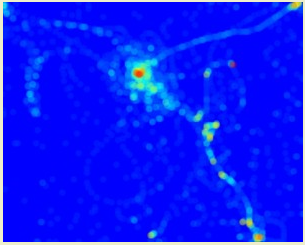
Now ask your classmate,room mates,neighbors,friends..etc to naviagte on your web page on your sysytem.Take as many samples as possible to get good results.Finally get the resultant mouse heat map and analyse your web layout or placement of adsense ads for maximum CTRs.
Clickdensity is the One more way to draw Mouse heat map.Get the code from the clickdensity and paste it in your web page,Rest of will be taken care by Clickdensity.for more info on how clickdensity works click here.
if you had more info on heatmaps for webpages or blogs please feel free to comment.[via useit, anappaday,amit ]
Don't think it's just fun task to know the heat map of your web page.Web page heat maps are helpful in developing good web page layout or measuring the quality of existing layout.One more great advantage is, heatmap can be used to put the advertisements (Google AdSense ads) in wright places on the web page to have more clicks or CTRs for maximizing revenue.
How these heat map can be drawn for your web page or blog?
Heat map can be generated based on different visitor activity such as eye movements,tracking mouse movements and mouse clicks etc.,
Eye tracking heat map as per the Jakob Nielsen's latest report :
- visitors normally do not read but scan the web pages.Reading of the entire page contents is rare and most visitors scan quickly trying to spot things that would interest them.
- Web page is read (scanned) in F-shaped pattern by the visitors.
YOU CAN DOWNLOAD (PDF Format) THE COMPLETE REPORT ON EYE TRAKING METHODOLOTY.
here you can see the heat map images for the two column,three column web layouts
Conlusion: Keep the most importent content in the first two paragraphs and starting subheadings,paragraphs and bullet point with information carrying words, keywords near the beginning of the page contents and in subheads would give better results.
Mouse heat map:
To draw Mouse heat map ,here is the great application which sits in your system tray and get things done( records all your mouse movements on screen and draw a nice mouse heat map as shown in the figure below).Free Download the Mouse heat map application ,install and run, it uses very less memory and cpu.
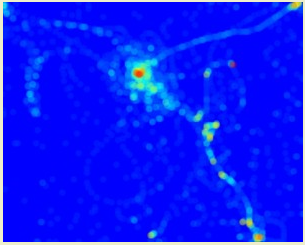
Now ask your classmate,room mates,neighbors,friends..etc to naviagte on your web page on your sysytem.Take as many samples as possible to get good results.Finally get the resultant mouse heat map and analyse your web layout or placement of adsense ads for maximum CTRs.
Clickdensity is the One more way to draw Mouse heat map.Get the code from the clickdensity and paste it in your web page,Rest of will be taken care by Clickdensity.for more info on how clickdensity works click here.
if you had more info on heatmaps for webpages or blogs please feel free to comment.[via useit, anappaday,amit ]
Keep up with the latest updates by subscribing to our RSS
.png)












 http://www.linkbucks.com/link/0af301f9
http://www.linkbucks.com/link/0af301f9
How these heat maps are created ? Is there any specialized tool or software available for monitoring the performance of a website ? Thanks for this useful information about heatmaps.
ReplyDeletemouse heatmap
Heat map can be generated mouse heatmap based on different visitor activity such as eye movements,tracking mouse movements and mouse clicks etc.,
ReplyDelete