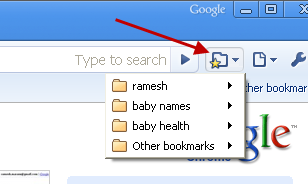 Add Bookmark button to Google Crome toolbar.
Add Bookmark button to Google Crome toolbar.Adding a bookmarks menu button is only a command line switch away!
Just right click your Chrome shortcut and choose properties. In the target box, add a space and "--bookmark-menu" without colon after chrome.exe. the result should look like this:
--------------------------------------------------------------------------------------------------
C:\Users\LeeM\AppData\Local\Google\Chrome\Application\chrome.exe --bookmark-menu
--------------------------------------------------------------------------------------------------
Screen shot added here can be explained you in better way to add this Bookmark command line switch.
Add the command " --bookmark-menu"(with space) without colon after ...chrome.exe" as highlighted with green color in the screen shot to the Target text box in the Google Chrome Properties( To open Google Chrome Properties window ,Right click on Google Chrome Shortcut and select properties)
Hack works for versions 2, 3, and 4 of Google Chrome,which may save extra 28 vertical pixels on you real estate. [via Lee Mathews ]
It's time to say Happy Birthday to Google Chrome Browser which has influenced the web world for the past one year.
watch this Google Chrome Cake making video.
.png)













 http://www.linkbucks.com/link/0af301f9
http://www.linkbucks.com/link/0af301f9
It's very straightforward to find out any matter on net as compared to books, as I found this paragraph at this website.
ReplyDeleteMy website :: cheap nfl jerseys