Google recently added Language Translation feature for its product Google Docs.I found this feature works only for text type documents and didn't work with spread sheets,pdf and other type documents.
Open the document and click on Tools menu,select Translation document and choose the required language to translate.Translated document will open in new window with two options "Replace original document with this translation" , "Copy to new document".
Interestingly, i uploaded a poem in english to test the feature and choosen to translate into chinese, but it showed a blank page i repeatedly checked still blank page,why i don't know.Same page translated to other languages it worked.If any body knows please replay as comment.
I also add here screen shot for the navigation to Google Docs translation.
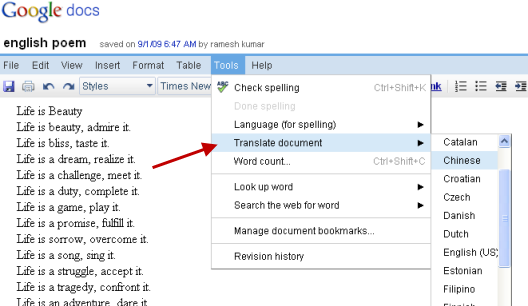
Here is the screen of the Google docs Language Translated document from English to Spanish.
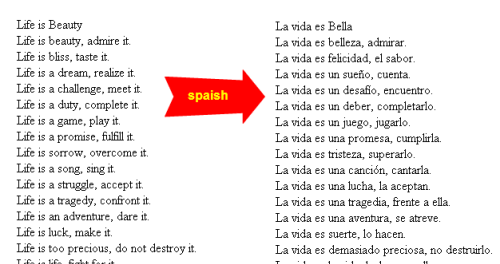
[via alex chitu ]
Open the document and click on Tools menu,select Translation document and choose the required language to translate.Translated document will open in new window with two options "Replace original document with this translation" , "Copy to new document".
Interestingly, i uploaded a poem in english to test the feature and choosen to translate into chinese, but it showed a blank page i repeatedly checked still blank page,why i don't know.Same page translated to other languages it worked.If any body knows please replay as comment.
I also add here screen shot for the navigation to Google Docs translation.
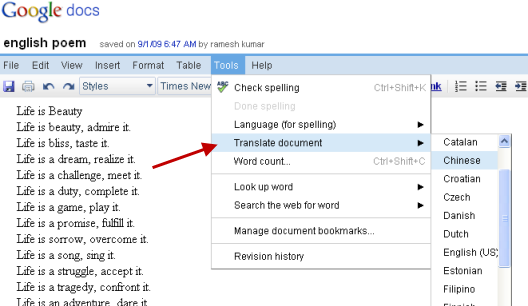
Here is the screen of the Google docs Language Translated document from English to Spanish.
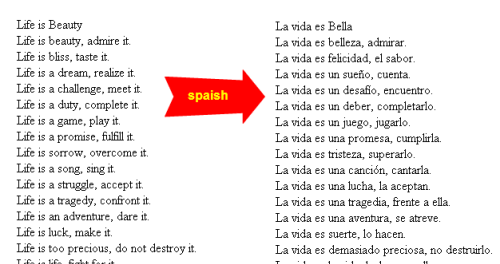
[via alex chitu ]
.png)



0 comments:
Post a Comment